 Preston College App
Preston College App
The Preston College App is here! While you are a member of staff at Preston College use our mobile app social media platform to access a range of services and features:
- Stay in touch with your colleagues and class groups
- Easy to find college resources
- Find out what is happening around College
- Mark your registers from your mobile
- Get discounts, offers and freebies from local businesses and big brands too!
and much more!
 Staff Induction & Training
Staff Induction & Training
Access staff training and induction resources, including all of the mandatory training modules you are required to complete. Once all mandatory training has been successfully completed you will gain access to other services such as CPD application forms and more.
If you are inside College, you’ll log straight in, if not, you’ll need to login using your College staff email address and your usual network password. If you are unable to login, please contact the ICT Helpdesk on 01772 225115 or email helpdesk@preston.ac.uk
 Teaching & Learning HUB
Teaching & Learning HUB
The Teaching & Learning Hub supports the Preston’s approach to Teaching Learning and Assessment. Here you can access a great range of resources to support you in teaching, learning and assessment with innovative ideas and methods to put sparkle into your delivery.
To access this outside of College, you will need to login using your email address and network password. If you are unable to login, please contact the ICT Helpdesk on 01772 225115.
 Email Access
Email Access
From here you can remotely access your email account. This includes your calendar, tasks and reminders. To login, use your College email address and your network password. If you are unable to login, please contact the ICT Helpdesk on 01772 225115.
 Office 365
Office 365
Access Office 365 including services such as OneDrive, Microsoft Teams, Sharepoint, Planner and much more. You can also download Microsoft Office for your computer or laptop from here. Microsoft Office is also available for iOS and Android – visit your device’s app store to download.
If you are inside College, you’ll automatically log straight in, if not, you’ll need to login using your College email address. If you are unable to login, please contact the ICT Helpdesk on 01772 225115.
 Virtual Remote Desktop (VDI)
Virtual Remote Desktop (VDI)
Access your secure College desktop, providing you with a familiar working environment remotely.
To login use your College email address and your network password. If you are unable to login, please contact the ICT Helpdesk via email at helpdesk@preston.ac.uk.
 The Extranet
The Extranet
By logging in to the Extranet you can access a wide variety of College online resources remotely. These include the Intranet, ProMonitor, ERIC and also your own network files.
To login use your College email address and your network password. If you are unable to login, please contact the ICT Helpdesk on 01772 225115.
 Canvas
Canvas
Canvas is the College’s virtual learning environment and learning management system, providing an area to access course related material, activities and other resources. Canvas mobile apps are also available for iOS and Android – visit your device’s app store to find out more.
If you are inside College, you’ll log straight in, if not, you’ll need to login using your email address and network password. If you are unable to login, please contact the ICT Helpdesk on 01772 225115 or email helpdesk@preston.ac.uk.
 OneFile – ePortfolio
OneFile – ePortfolio
Access the College electronic portfolio system from here. OneFile is used to guide learners through their assessment criteria and allows them to record evidence. Tutors can access the records of all their learners from this portal. You should have already been issued a username and password, this will be slightly different from your usual College login. OneFile mobile apps are also available for iOS and Android – visit your device’s app store to find out more.
 The Learning Zone – Library Resources
The Learning Zone – Library Resources
Access Library resources such as our Catalogue, search for items located in the Learning Zone including a range of books and e-books. Access our online databases, electronic journals and online newspapers. Find guides to help you find information on your subject area and resources which provide support with skills such as Harvard Referencing, Research Skills, Assignment writing and Critical Analysis.
If you are inside College you’ll get direct access. If you are off-site you will need to login and some of the resources may require an additional login when accessing them. Use your College email address and network password. If you are unable to login, please contact the ICT Helpdesk on 01772 225115.
 College Software Web Store
College Software Web Store
The College is licensed for all staff to install the latest version of Microsoft, Adobe Creative Cloud suite for home use. You can find out more information here and also find links to other software packages.
 College Connect
College Connect
Welcome to College Connect on Microsoft Teams. Here you will find resources, examples and many things of interest for the successful application of technology to enhance our professional practice. Collaboration is key to the success of this initiative-as together, we can share and support each other, and promote the effectiveness of our work.
To access this outside of College, you will need to login using your email address and network password. If you are unable to login, please contact the ICT Helpdesk on 01772 225115.
 iTrent Self Service
iTrent Self Service
View your payslips, update personal details, or book leave via iTrent Self Service. Log in to manage your HR and payroll tasks quickly and securely.
To login, use your College email address and your network password. If you are unable to login, please contact the ICT Helpdesk via email at helpdesk@preston.ac.uk.
