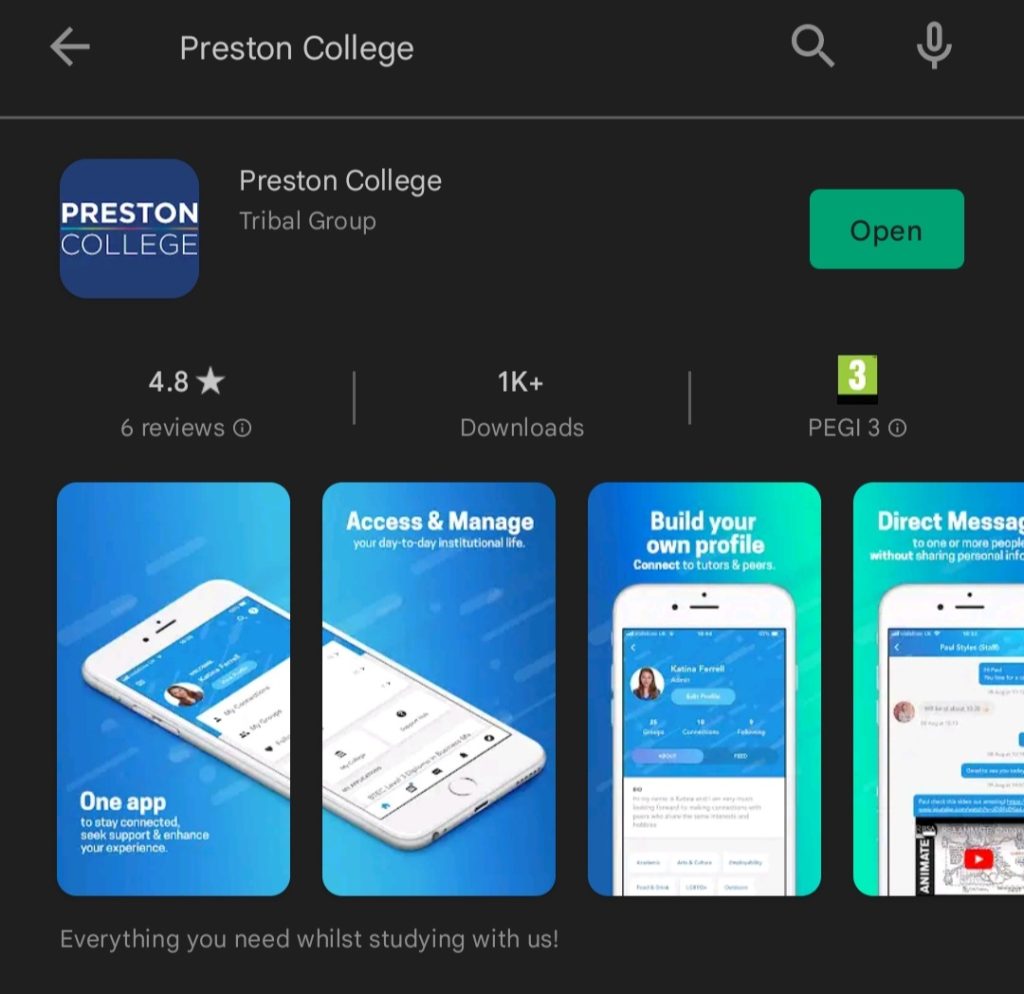The College App
The Preston College App is here! While you are a student at Preston College use our mobile app social media platform to access a range of services and features:
- Access your timetable
- Stay in touch with your tutors, peers and class groups
- Easy to find college resources
- Find out what is happening around College
- Get discounts, offers and freebies from local businesses and big brands too!
and much more!
Visit the app store on your mobile phone and search for ‘Preston College’ to download the Preston College app. You can use the app to view your timetable, view and sign your learning agreement and get updates from college and your tutors.
Once you have downloaded the app, open it up and click on the person icon in the bottom right corner of the screen.
You’ll need to login using your email address, which is 1st initial + surname + ID number + @students.preston.ac.uk (e.g. jbloggs12345@students.preston.ac.uk) with your usual network password. If you are unable to login, please contact the ICT Helpdesk on 01772 225115.
Frequently Asked Questions
What devices does the College App work on?
The College App works on IOS and Android phones. Please note: As of the 2021.10 release, all new updates to the College App will only be supported for:
Android: 10 and above
iOS: 13 and above
Can I message people I’m not connected with?
Only Staff Members can message people they are not connected with.
Can I stop people from messaging me?
You can block students from making a connection with you. Staff members cannot be blocked.
If learners aren’t connected to a staff member how can they message them?
If the staff member initiates a conversation then a learner can respond, otherwise a connection request will need to be made and confirmed by both people.
Who can see my newsfeed posts?
Only the people you are connected to.