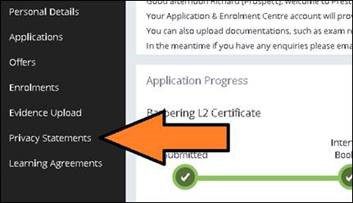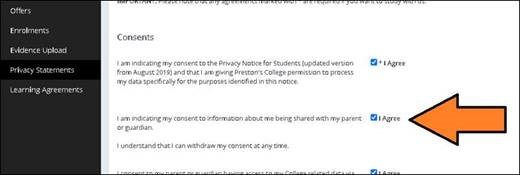Data Sharing & Learner Consent for Parents
Once your child has enrolled at college we will no longer be able to share information about them with you, unless they give permission.
When your child completes their enrolment they will sign a ‘Learning Agreement’. In this agreement they have the option to grant permission for us to contact you regarding their time at college. This includes providing parent portal access and providing information on progress, targets and attendance. If your child is comfortable with you having access to this type of information please discuss this with them and seek their agreement for parental information sharing.
For Preston College to share information with parents/guardians/carers, the learner must update their privacy preferences to provide us with consent.
To do this, learners must login to their Enrolment & Application Centre at https://prospect.preston.ac.uk/, and login with their personal email address. Your child would have used this webpage with their personal email address when completing their enrolment. If you child has forgotten their password for the Enrolment & Application Centre, they can use the Reset Your Password link on the home screen.
The personal email address used for the Enrolment & Applications Centre is different to the College email address used for access to Microsoft Teams and Canvas, etc.
When logged in, your child should browse to the Privacy Statement page, and tick the box to allow information to be shared with their parent/guardian, and then press Save.